contact@wix.com
+123-456-789
© 2035 by The Clinic.Powered and secured by Wix
APPENDIX 5
THIS PAGE COVERS VARIOUS PATHS THAT YOU MAY TRAVEL IN DOING A COMBAT MISSION - YOU'LL BE DIRECTED TO THEM IF NECESSARY WHILE DOING A COMBAT MISSION
COMBAT SECTION 1
- we are looking for an easy level combat mission and we're going to go look for one in another star system
- (if you're currently in a space station, backspace to get to the cockpit, auto launch, and fly away from the station until you're no longer mass locked)
- to start with we will write down the name of the system we are currently in
- the bottom left of the screen will look something like this

OR THIS

- the star system names in these examples are "LP 571-80" and "ALRAI SECTOR JH-V B2-6"
- write down or otherwise record the name of your current star system
- now we will look at the other star systems in our neighbourhood
- press 1
- use arrow keys to highlight this cross (if it's there)

- use the arrow keys to highlight the top item in the list of locations
- press up arrow
- you'll see the bottom of the list of locations - anything with this symbol is a star system

- anything above the star systems in the list is located within your current star system
- highlight the top star system
- spacebar
- amongst the information on this screen is "security" (level). A star system with security level "anarchy" will have no space stations. The other options are "low security", "medium security" and "high security". These will all have space stations
- if all of the systems in this list are "anarchy" type, write down or otherwise record all of these system names (identified as uninhabited) and go to COMBAT SECTION 5
- if you find a non-anarchy star system in the list, highlight the "lock destination" button
- spacebar
- use the compass to point your ship at the target star system
- J
- set throttle to max
- (continue after jumping to the next star system)
- repeat this process if getting to your destination requires 2 or more jumps
- you know that you are not yet at your destination if the "compass" is displayed to the top left of the central radar
- if the compass is not displayed go to COMBAT SECTION 6
COMBAT SECTION 2
- so you are in combat, and you've run out of ammo - time to run
- press U to retract hardpoints (weapons)
- press K
- set throttle to 50% by pressing " [ "
- there will be a delay entering supercruise, so while it is showing "charging" it won't hurt to zig-zag your ship so that it's harder for the enemy to hit you - using A, D, num5 and num8
- once charging has finished, increase throttle to max and you'll enter supercruise
- press X
- once speed is down to about 30km/s, press K
- with this being a noob's guide, I'm going to go with the safest option now: we will abandon the mission and go and find another combat mission. Especially if you only have one missile launcher - what we are aiming to do at this stage is just make enough money so we can buy a second launcher
- press 1
- press E until "transactions" is selected
- use arrow keys to highlight the mission
- spacebar
- use right arrow key to highlight "abandon"
- spacebar
- arrow keys to highlight "confirm"
- spacebar
- backspace
- go to COMBAT SECTION 6 and we will try again with a different mission
COMBAT SECTION 3
- so we are looking to buy missile racks, and we need to go to another star system to get them
- first of all, press X
- now to start with we will write down the name of the system we are currently in
- the bottom left of the screen will look something like this

or this

- the star system names in these examples are "LP 571-80" and "ALRAI SECTOR JH-V B2-6"
- write down or otherwise record the name of your current star system
- now we will look at the other star systems in our neighbourhood
- press 1
- use Q, E to select "navigation" tab
- use arrow keys to highlight this cross (if it's there)

- spacebar
- use the arrow keys to highlight the top item in the list of locations
- press up arrow
- you'll see the bottom of the list of locations - anything with this symbol is a star system

- anything above the star systems in the list is located within your current star system
- highlight the top star system
- spacebar
- amongst the information on this screen is "security" (level). A star system with security level "anarchy" will have no space stations. The other options are "low security", "medium security" and "high security". These will all have space stations
- if you find a non-anarchy star system in the list, highlight the "lock destination" button
- spacebar
- (if all of the systems in this list are "anarchy" type, write down or otherwise record all of these system names (identified as uninhabited) and go to COMBAT SECTION 7 )
- use the compass to point your ship at the target star system
- if your local star is large on your screen, and you're not sure how to safely get past the star, follow these steps
-
Press X to minimise your speed
-
Using A, D, num5, num8 turn your ship away from the star (so it’s no longer on your screen)
-
if your speed is at zero, press K
-
hold down W to set your throttle to maximum
-
wait until your speed is at least 4.00c
-
turn your ship to point at the target star system
-
Now continue with your mission
- press J
- set throttle to max
- (continue after jumping to the next star system)
- repeat this process if getting to your destination requires 2 or more jumps
- you know that you are not yet at your destination if the "compass" is displayed to the top left of the central radar
- if the compass is not displayed go to COMBAT SECTION 9
COMBAT SECTION 4
- so you fought in a combat mission, and got destroyed
- you'll see a message "ship destroyed"
- use mouse to click "continue"
- click "continue" again
- redeploy
- "confirm and redeploy"
- you'll now be back in a space station with your original ship (type) and the missile launcher(s)
- we will discard the combat mission (we'll try to find something easier)
- press "1"
- E to select transactions
- arrow keys to highlight the mission
- spacebar
- right arrow to highlight "discard"
- spacebar
- now go to DOING A COMBAT MISSION
COMBAT SECTION 5
- continuing the hunt for an inhabited star system, in order to find an easy level combat mission
- press 1
- arrow keys to highlight galaxy map
- spacebar
- lets familiarize ourselves with the galaxy map screen
- the system you are currently in is indicated by this orange arrow above it

- click and hold the LMB in an empty space, and try moving the mouse up, down, left, right
- you'll see that you can see other star systems in your vicinity, and the hyperspace links between them
- try clicking on the dots that link directly to your current star system
- not all dots are selectable, but when you click on most dots a box like this will come up
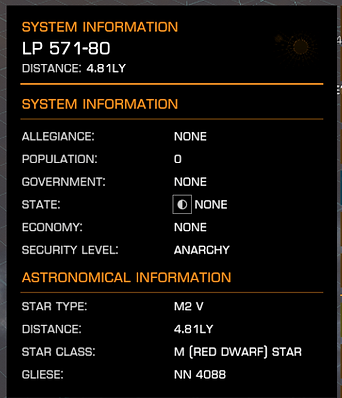
- once again we are looking for a non-anarchy system
- when you've found one, click and hold on that dot until a message comes up "route plotted" (Try it multiple times. You'll see that it toggles between "route plotted" and "no route set")
- when you have a route plotted, we'll head there
- use the compass to point your ship at the target star system
- J
- set throttle to max
- (continue after jumping to the next star system)
- repeat this process if getting to your destination requires 2 or more jumps
- you know that you are not yet at your destination if the "compass" is displayed to the top left of the central radar
if the compass is not displayed go to COMBAT SECTION 6
COMBAT SECTION 6
- so you are in space, and you are looking for an easy level combat mission
- if you are near the star, turn your ship so it's facing away from the star
- press X
- if your speed goes down to zero, then press K
- increase throttle to max
- once you are in supercruise, press X
- press 1
- arrow keys to highlight the icon under "set filters"
- spacebar
- select stations, and de-select all other options
- backspace
- arrows to highlight the top station (not the nav beacon)
- if the only option in the list is "nav beacon" it means you are in an uninhabited system. Go to COMBAT SECTION 1
- spacebar
- arrows to highlight "supercruise assist"
- spacebar
- backspace x 2
- (as always, be cautious if you are close to the sun/star - follow the instructions in red if you're not sure what to do)
- turn so that the local star is not visible on your screen
- hold down W to set your throttle to maximum
- wait until your speed is at least 4.00c
- point your ship at your target and let the supercruise-assist module take over
- now continue with your mission
- if you're not close to the star, turn your ship so you're pointing directly at your target
- supercruise assist will take you to the station
- once you arrive at the space station, full throttle (hold down W) until you are within 7.5km (see middle of screen), then press X
- 1, E to select contacts, right arrow to select “request docking”, then spacebar
- (Occasionally a docking request is not granted. If this happens multiple times, the first thing to try is to move more than 7.5km from the station, enter supercruise (press K), loop around and come back to the station (start again from the start of this section for instructions) - if you are still denied, move more than 7.5km from the station and go to COMBAT SECTION 1 )
- once you are docked, go to DOING A COMBAT MISSION
COMBAT SECTION 7
- continuing the hunt for an inhabited star system
- press 1
- arrow keys to highlight galaxy map
- spacebar
- lets familiarize ourselves with the galaxy map screen
- the system you are currently in is indicated by this orange arrow above it

- click and hold the LMB in an empty space, and try moving the mouse up, down, left, right
- you'll find that you can see other star systems in your vicinity, and the hyperspace links between them
- try clicking on the dots that link directly to your current star system
- not all dots are selectable, but when you click on most dots a box like this will come up
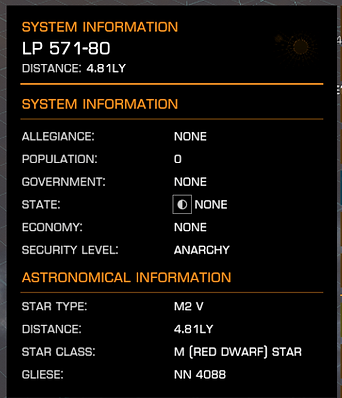
- once again we are looking for a non-anarchy system
- when you've found one, click and hold on that dot until a message comes up "route plotted" (Try it multiple times. You'll see that it toggles between "route plotted" and "no route set")
- when you have a route plotted, we'll head there
- use the compass to point your ship at the target star system
- as always be careful if you are near your local star - follow these steps if you're not sure how to get past the star safely
-
Press X to minimise your speed
-
Using A, D, num5, num8 turn your ship away from the star (so it’s no longer on your screen)
-
if your speed is at zero, press K
-
hold down W to set your throttle to maximum
-
wait until your speed is at least 4.00c
-
turn your ship to point at the target star system
-
Now continue with your mission
- press J
- set throttle to max
- (continue after jumping to the next star system)
- repeat this process if getting to your destination requires 2 or more jumps
- you know that you are not yet at your destination if the "compass" is displayed to the top left of the central radar
- if the compass is not displayed go to COMBAT SECTION 9